RTC cannot vouch or guarantee you will not experience challenges accessing RTC systems and services when traveling abroad because the variables are too many and most are out of our control. However, we are using an article that the University of Washington put together based on what works in China, which happens to be one of the most restrictive countries when it comes to Internet access. Here's the link to UW's article.
RTC Systems & Services
-
Canvas – Our Canvas login page is accessible throughout the world, provided the country where connection is initiated is not blocking it. To login to Canvas from outside of North America, you can access it visiting any of the following links:
-
Zoom – It may work based on UW’s article that it is allowed in China. User experience might be negatively impacted by Internet speeds. If your Internet connection seems unstable or slow, turn off your video and limit it to audio calls.
-
Microsoft Teams to connect with students – It may work based on UW’s article that it is allowed in China. The full desktop app is usually better and recommended in UW's article. User experience might be negatively impacted by Internet speeds. If your Internet connection seems unstable or slow, turn off your video and limit it to audio calls.
-
Email – Per UW’s article, use the full desktop version of Outlook instead of the web browser one. VPN is not needed for MS Outlook to retrieve college email.
-
ctcLink – The direct link is https://myaccount.ctclink.us/
-
Okta – Okta is an authentication tool that handles the access to web apps. Depending on the country's restrictions, some websites might be blocked. Login with your RTC credentials to https://okta.rtc.edu and from there launch the web apps you need. Credentials are stored and you will not have to retype credentials every time an app is launched but when away from campus, you might be asked to re-log to Okta or apps more frequently than when on premise. Okta will also store passwords to the websites you login. Okta is the only and recommended web password storing tool. Don’t use your web browser to store passwords, use the Okta plugin. Okta also comes with a mobile phone app that will allow you to easily access these college web apps. You can install this if you so desire, it is not required (Okta Verify) but they make life a lot easier!
Below is a sample of what our Okta dashboard looks like. Not all tiles listed below may appear for you because access depends upon a user’s job responsibilities.
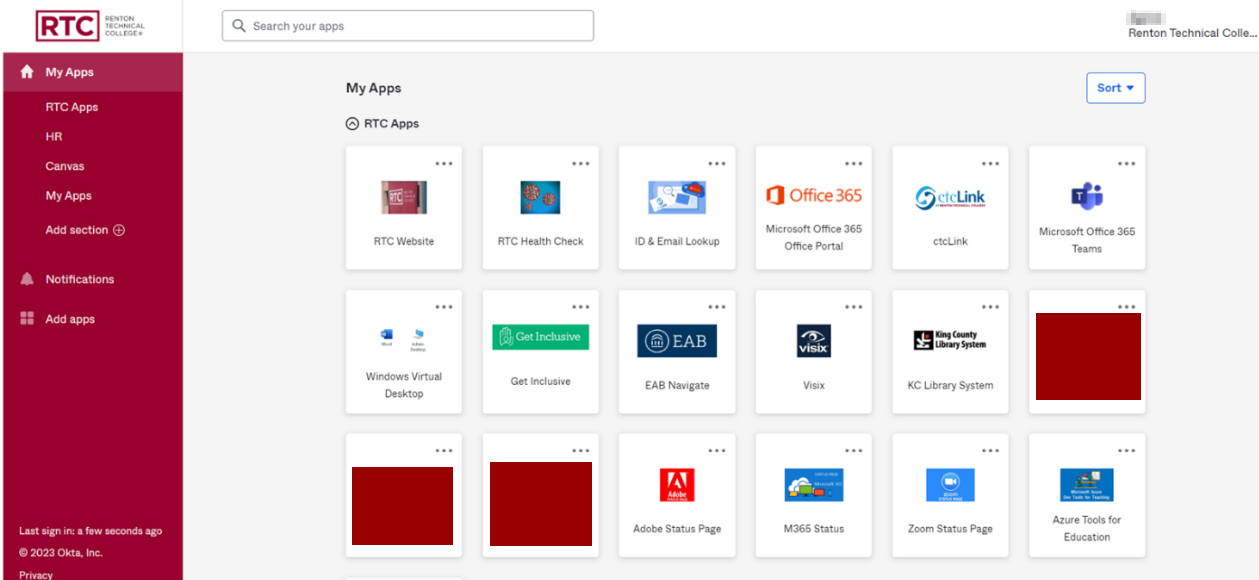
Within Okta you will also find the following links for all things Canvas: